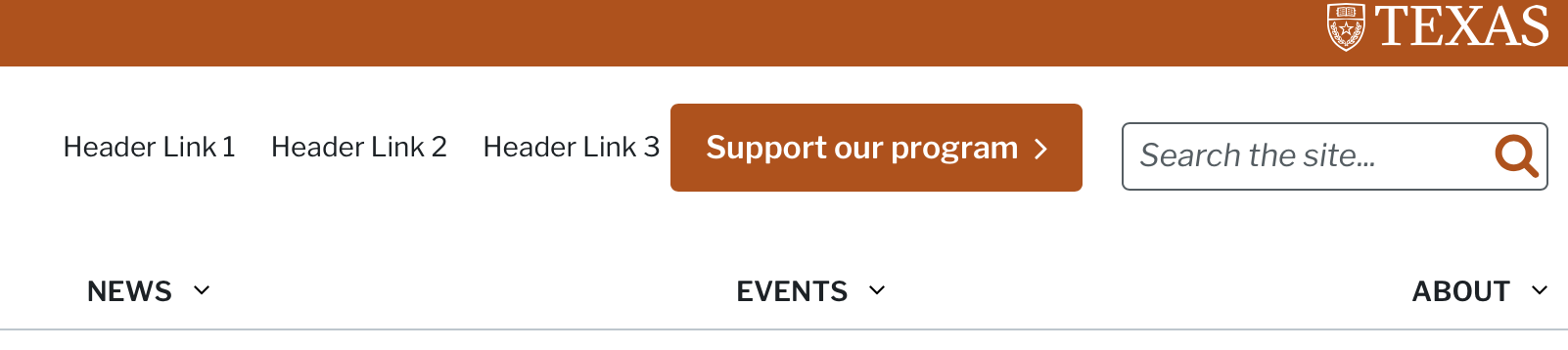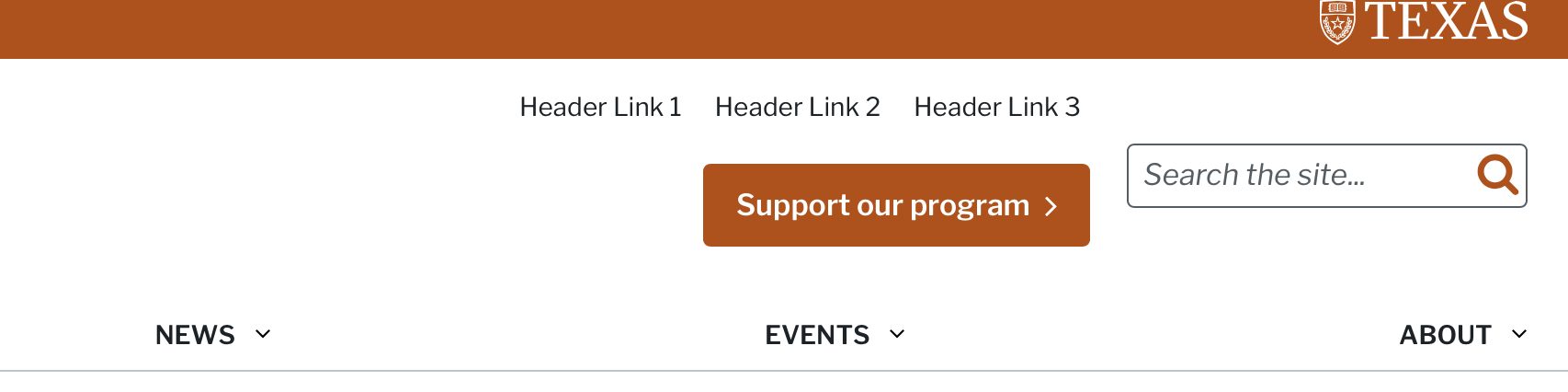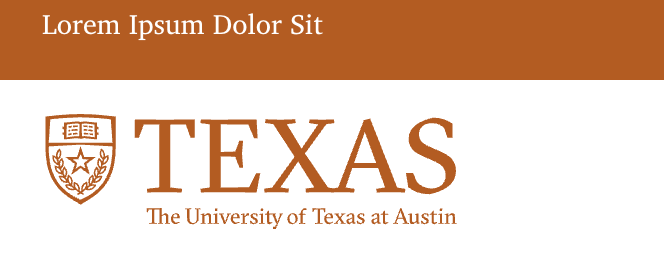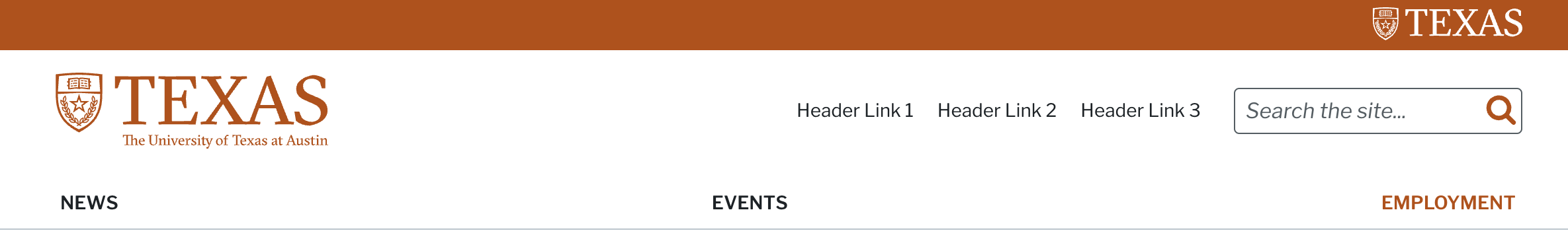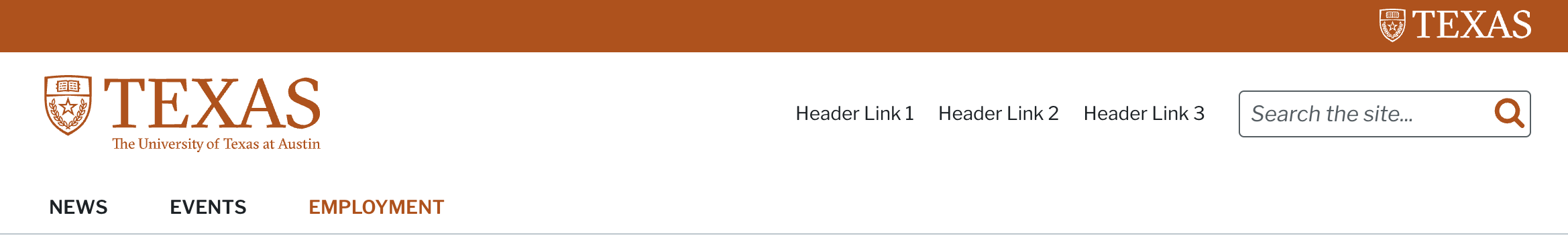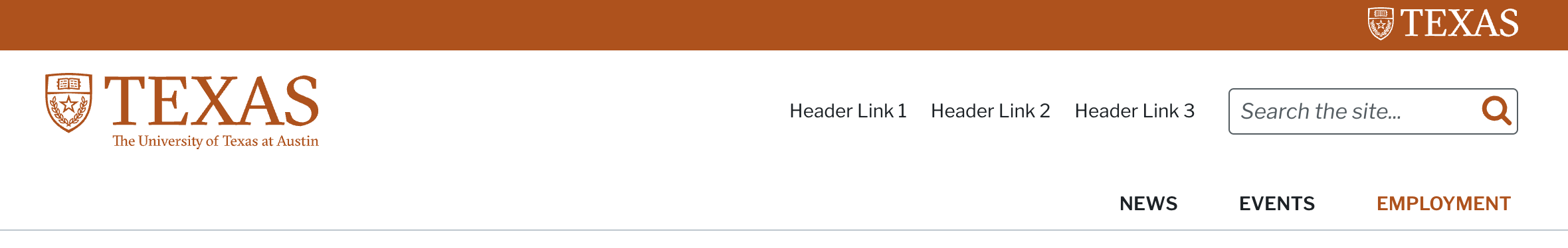Theme settings
To manage any of the theme settings listed below, authorized users can sign in and navigate to Manage > Appearance > Forty Acres > Settings (/admin/appearance/settings/forty_acres).
Contents
Site Logo
The default site logo is the Texas shield, shown below. It should not be confused with the Texas shield located in the burnt orange brand bar, which is not editable.
|
|
|---|---|
Default logo |
Brand bar logo (not editable) |
To change the logo:
Navigate to Manage > Appearance > Forty Acres > Settings.
Deselect “Use the logo supplied by the theme” box.
Use the “Upload logo image” field to import an image of your choice.
Save the settings form.
Tip
The logo display has two size options, depending on the type of logo. As the choices imply, one is geared toward wide logos, and the other, tall logos. Choose the setting that best fits your logo.
Logo size recommendation
For best results, use an image that is twice as large as the desired display size, for higher pixel density screens. (The default logo is 1037x298 pixels).
Display location of logo
By default, the logo displays twice on the site: in the left region of the header, and in the left region of the footer. Accounts with authorization can move/relocate these by navigating to Manage > Structure > Block Layout (/admin/structure/block).
Allowed file formats
Currently .png, .jpg, and .gif files can be used for the site logo. In the future, .svg images may be supported.
Favicon manifest
The “favicon” is a small icon that displays in browsers and applications, identifying the website. In web browsers, these typically show in each browser tab. They also show as app icons on tablet and mobile devices.
The theme settings include an option for changing the favicon, but this will only supply a single variant. On its own, this will not work well on all devices and displays. The Texas shield favicon, supplied by default, in contrast, does have a manifest of variants that ensure it will display well on all devices.
If your site has a strong need for creating a new manifest of favicons, engage with a developer for this work.
Header regions
The header consists of three side-by-side regions, into which any blocks can be placed. Initially, these regions are populated as follows:
“Header Primary” (left) |
“Header Secondary” (middle) |
“Header Tertiary” (right) |
|---|---|---|
Site branding (logo image) |
Header menu |
Search form |
As with all theme regions, any blocks can be added or removed from these regions by users with the appropriate permissions, by navigating to Manage > Structure > Block Layout (/admin/structure/block).
By default, the “Header Secondary” region displays blocks horizontally. If needed, blocks in this region can be vertically stacked by going to Appearance > Forty Acres > Settings (/admin/appearance/settings/forty_acres). Horizontal and vertical orientations are depicted below.
Horizontally aligned (default) |
Vertically stacked |
|---|---|
|
|
Parent entity text
The parent entity is optional linked text that displays in the burnt-orange brand bar at the very top of the site. Its position is not editable. To set the parent entity, choose the option under the “Forty Acres Custom Settings” section.