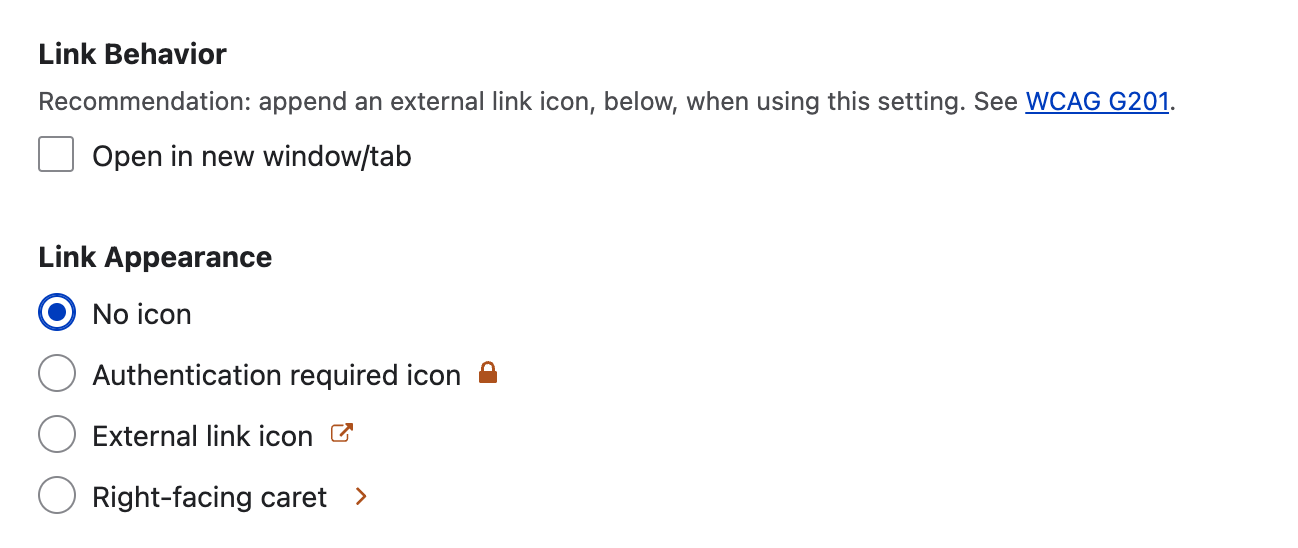Working with menus
Background
In the Drupal Kit, “Menus” are lists of links to web pages located within or external to the site. Menus are one of the principal ways visitors locate content.
How to edit menus and menu links
Create and edit menus and their links at Structure > Menus (/admin/structure/menu).
Types of menu links
Different types of links and how they should be inputted are listed below. All menu links can be configured with display options, including icons that provide information about the link and the ability to set the link to open in a new browser tab, shown below.
Type of menu link |
Intended destination |
How to enter it |
|---|---|---|
Internal page link |
|
|
External page link |
|
|
Site’s front page |
|
|
In-page anchor link |
|
|
Placeholder link |
Used as a non-functional titled parent link in the main menu (example at right) |
|
Add icons to menu links
Use the menu link editing interface shown below to add icons:
Interface for setting menu link options |
Links showing “Authentication required” and “External” icons |
|---|---|
|
|